With Housekeeping, hotel users can manage housekeeping operations by:
- Tracking room status and conditions
- Configuring cleaning frequencies
- Printing task lists for housekeeping team
- Updating room conditions once housekeeping is completed
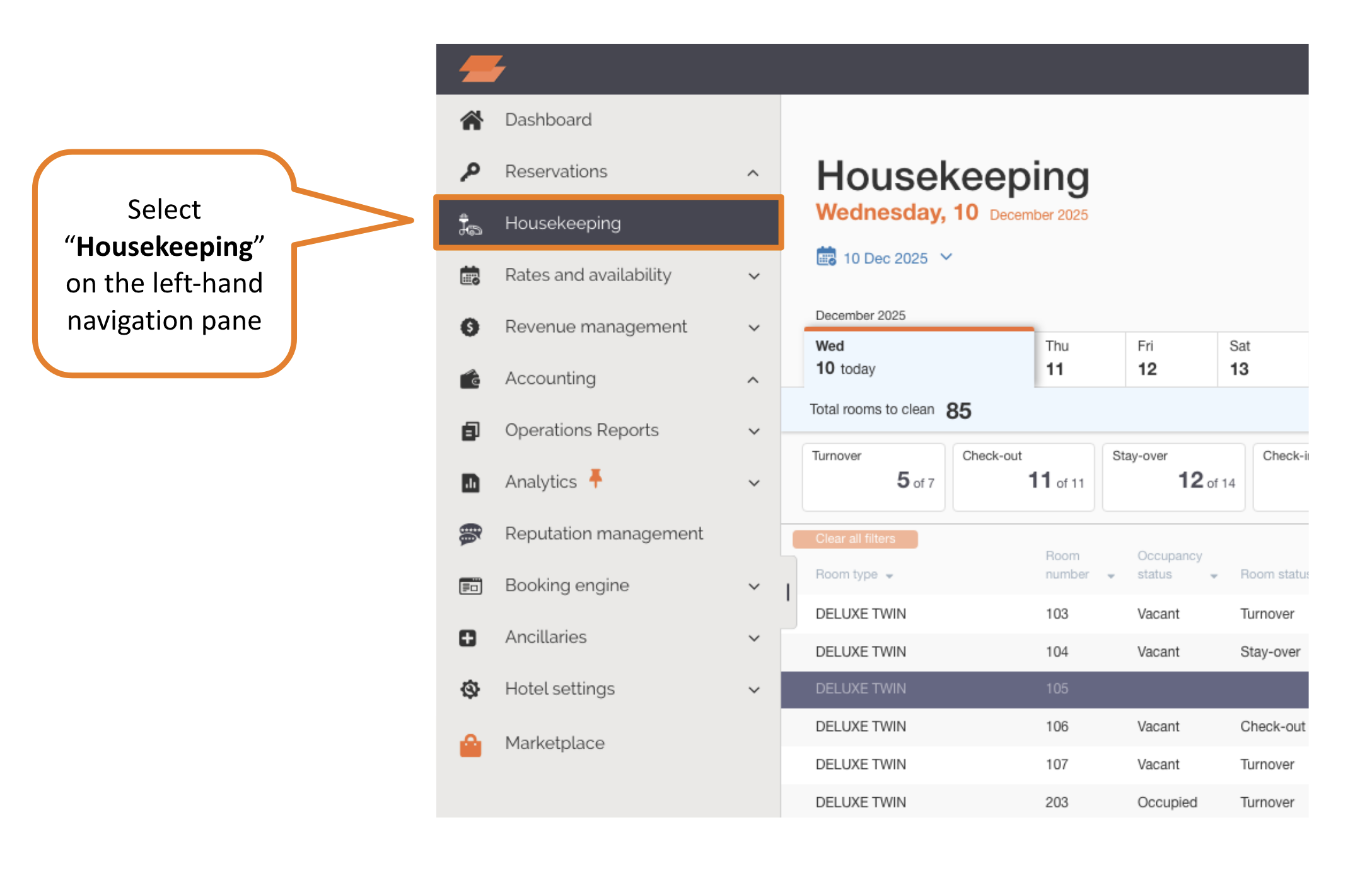
How Housekeeping works:
- On the day of check-in, a Clean or Inspected (if inspection is required for property*) room automatically moves to Disturbed when a guest has been checked into the room by a hotel user
- Disturbed is a room condition that indicates the guest has checked into the room but has yet to stay overnight, therefore room only requires light cleaning (if necessary)
- The room then moves from Disturbed to Dirty at end of housekeeping day
- A Dirty room will remain Dirty until manually flipped to Clean by hotel user (after housekeeping work is completed)
- A Clean room moves to Dirty at end of housekeeping day, if it is occupied
Important: Rooms are in Occupied status only if HMS user is checking guests in through the booking card. Otherwise, HMS assumes that rooms are vacant (despite expecting a guest to be staying overnight due to reservations in the system), and rooms will not be automatically updated to Dirty status at end of housekeeping day.
*Inspection can be turned on for a hotel in “Hotel configuration”
**End of housekeeping day is defaulted to midnight, but can be changed in “Hotel configuration”
Can't find your answer? Contact the ZUZU Helpline
Tags: Housekeeping, room status, cleaning frequencies, task lists, room conditions, hotel operations
