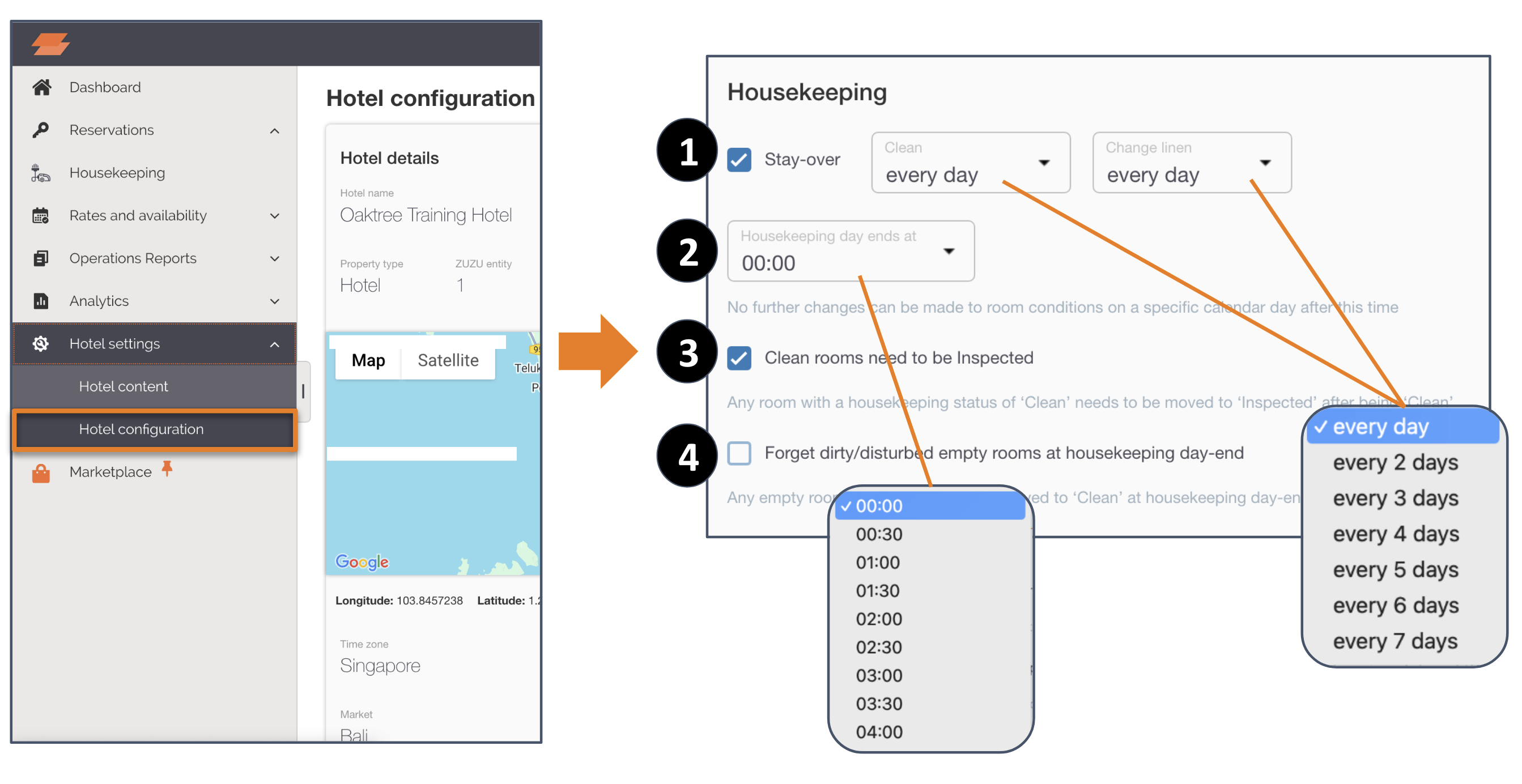
In the “Hotel configuration” page, configure your housekeeping settings before using the feature
- For stay-overs, indicate (1) frequency at which room should be cleaned and (2) frequency at which linen should be changed
- This is defaulted to cleaning and changing linen every day
- Note that you cannot change linen without cleaning the room - if the frequency of “Clean” is set to “every 3 days”, then possible options for “Change linen” will only be ”every 3 days” and ”every 6 days”. If the frequency of “Clean” is set to “every 2 days”, then possible options for “Change linen” will only be ”every 2 days” and ”every 4 days” and ”every 6 days” etc. etc.
- Indicate time of end of housekeeping day
- At the end of housekeeping day, a Clean or Inspected (if inspection is required for property) or Disturbed room is automatically moved to Dirty if the room is occupied
- No further changes can be made to room conditions on a specific day after this time has passed
- Indicate if rooms need to be inspected
- If enabled, the room condition “Inspected” will appear in Housekeeping for selection. Only Clean rooms moved to Inspected are deemed ready for guests to stay in
- Indicate if Dirty/Disturbed rooms are to be forgotten at housekeeping day-end
- If enabled, all empty rooms will be moved to Clean status at end of housekeeping day
- This assumes that housekeeping work is always completed on schedule (even if hotel has not updated HMS)
Can't find your answer? Contact the ZUZU Helpline
Tags: Housekeeping settings, hotel configuration, cleaning frequency, linen change frequency, end of housekeeping day, room inspection, room conditions
