
Note: The number of competitor hotels displayed on the Market Pricing page depends on your plan. With our full product, you can view up to 10 competitor hotels, selected by your revenue manager. Users of the MarketPulse product can view up to 3 competitor hotels.
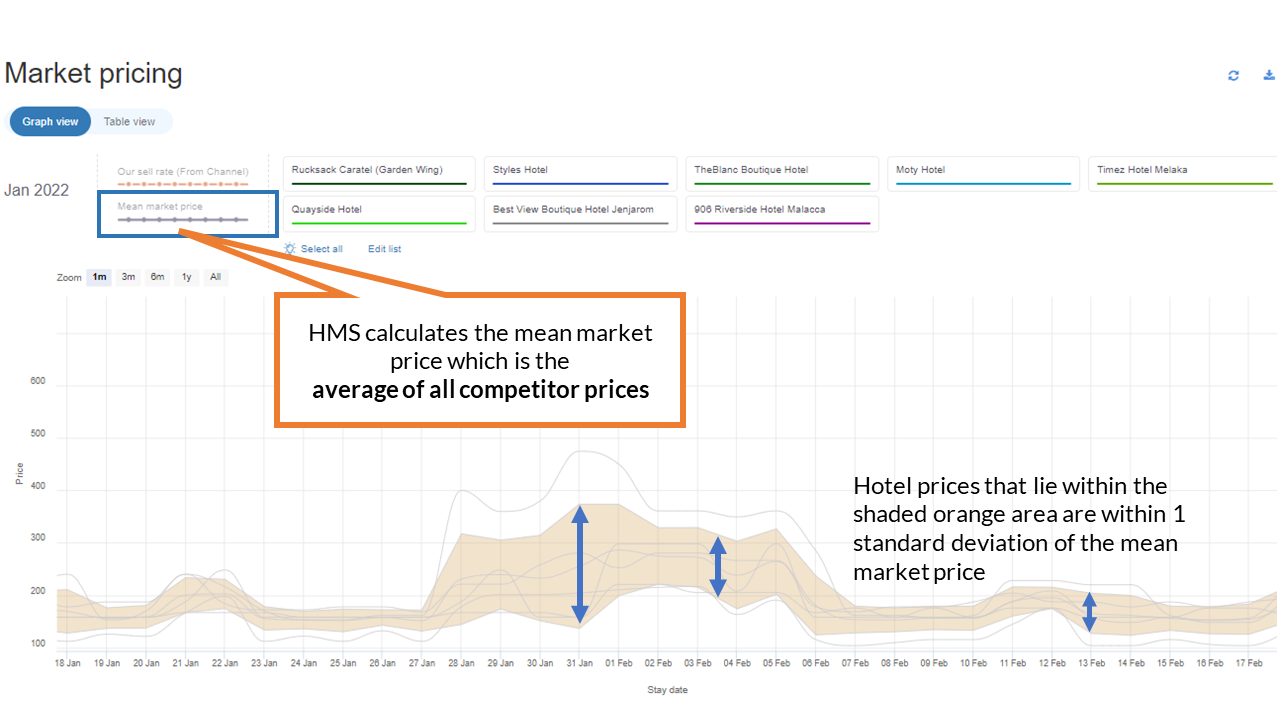
See Price Details on a Specific Day
1. Locate the graph line of a specific hotel and click on the dot that represents the day of interest.
2. A pop-up will appear showing details. In the below example, the lowest rate for A’famosa Resort on 3 Oct is MYR242.35. This is the rate for Superior Room (Breakfast – Non Refundable) on Booking.com.

See Price Comparison on a Specific Day
1. Locate the market mean graph line and hover on the point that represents the day of interest. Click on the dot that appears on the line.
2. A pop-up appears showing the breakdown of competitor rates and corresponding room types and rate plans, the hotel’s rate and the market mean on that day.


View Data in Table Format
1. In the filter at the top of the page, click on “Table view” to switch from the default graph view to table view.
2. Use the scrollbar at the bottom of the table to see all dates in the 380 day period.

Download Data to Excel
1. Click on the download tray icon.

2. Table of competitor rates across next 380 days (including today) is now downloaded to Excel.

Can't find your answer? Contact the ZUZU Helpline
Tags: Market pricing, navigate Marker pricing, navigate, hotels, competitor hotels, competitor prices, price details, rates, price comparison, competitor rates, room types, rate plans, hotel's rates, data, table view, graph, download
